Change email address - done quick and easy in a few minutes
If you want to change the email address you are registered with at Crazypatterns, e.g. to have the newsletter sent to a different email address or because you have a new email account, you can easily do that yourself.
Please log in first. You will find the login button at the top of every page of the Crazypatterns portal. Once you are logged in, please click on the button with your username at the top of the page. You will then be offered these options:
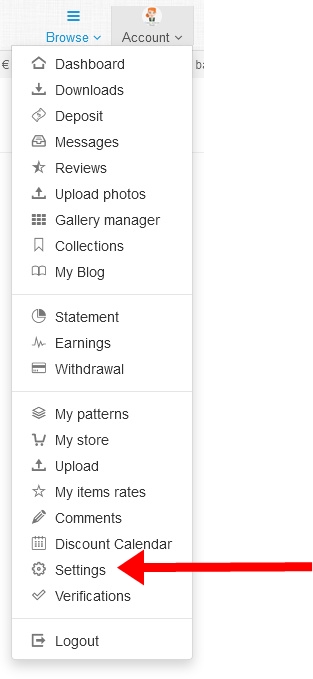
Please click on „settings“. After clicking on "Settings" you can adjust your account to your needs.
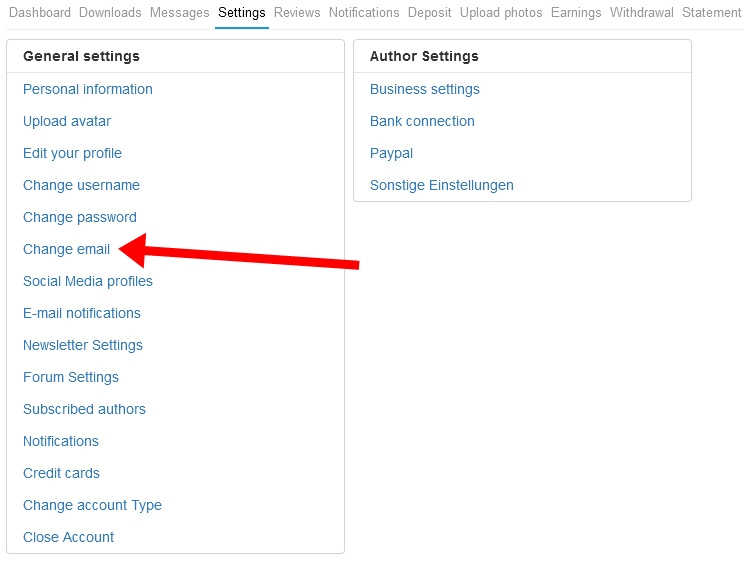
You can adjust several settings.
To change your email address please click on „Change email“.
On the next page you can enter your new email address. Please make sure that the email address is entered correctly.
Also enter your password and click on „save changes“.
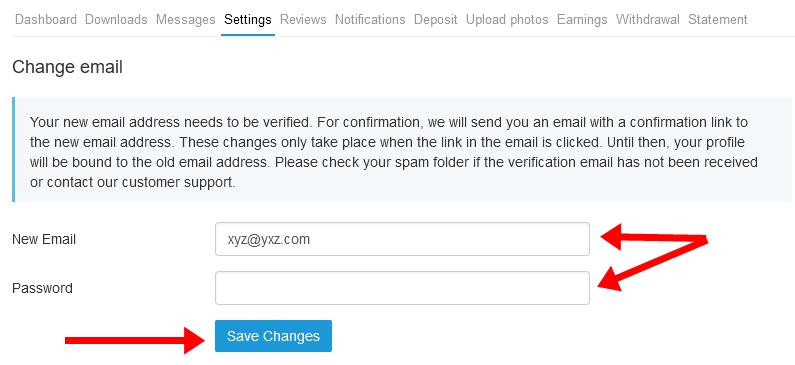
Please note: The new email address needs to be verified. So please check your emails after clicking the blue button for a confirmation email from us. Please check also your spam folder.
In the confirmation email please click on the link "Confirm your new address by clicking here". If the direct link does not work, you can activate the new email address by copying the alternative link and pasting it into the address line of your browser. This is located at the top of your browser and shows you which page you are currently on.
The link takes you back to your Crazypatterns settings. If everything went well, you will also see a green field with the message "Your email address has been successfully changed".
If you have problems, our support team will help you at support@crazypatterns.net or via contact form.















































































