- How can I register on CrazyPatterns?
- Why do I get an error message?
- Why do I get no email to complete the registration?
- How can I log in to my account?
- Why do I get an error message when I want to log in to my account?
- I forgot my password. What should I do now?
- I forgot my username. What should I do now?
Register:
How can I register on CrazyPatterns?
The registration on our platform is simple and complete free of charge.
In the upper right part of our website you see the button “Register for free”.
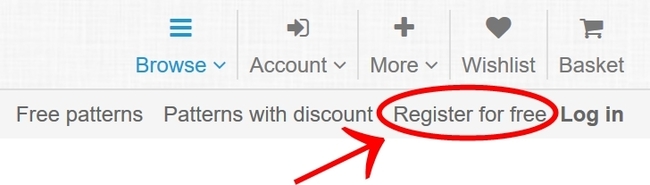
With clicking on this button the registration page opens.
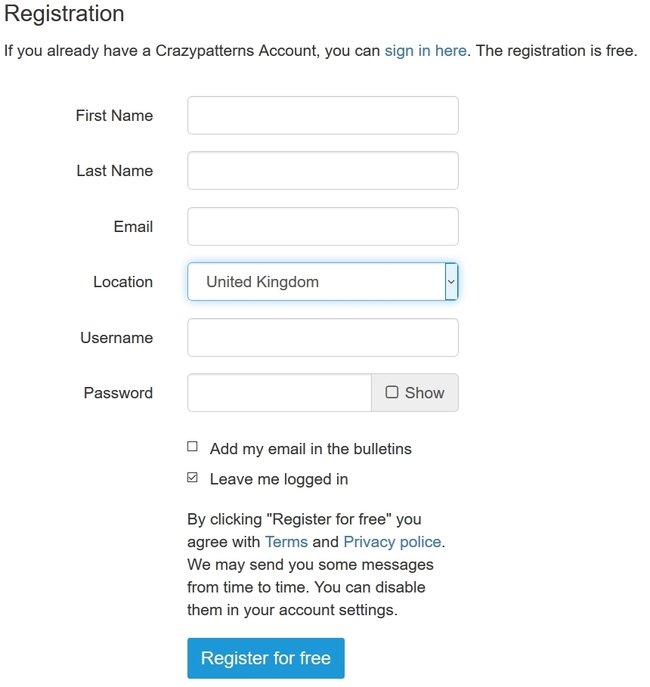
Fill in your personal data. Choose a username and a secure password. You can show your password to check if you have written it correctly.
Please make sure that your email address is written correctly. In order not to miss any news and specific actions you can subscribe to our newsletter with checking the box “Add my email in the bulletins”.
Finally click the blue “Register for free”-button.
Now go to your email account and check your mails. You will get an email of us with a link to confirm your email address. As soon as you clicked on the link, your registration is completed.
Congratulations! You are now registered on CrazyPatterns.
Why do I get an error message?
An error message occurs when your chosen username or the email address is unavailable because it is already been allocated.
Each user and each email address can only be used once at CrazyPatterns.
If you get the error message that the username is already allocated please choose a different one.
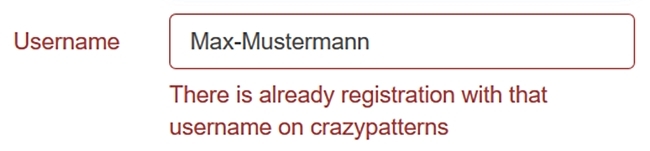
You can also get an error message that the chosen email address is registered already. If so the reason can be that you already have created a user account on CrazyPatterns.
If you don’t know the password anymore you can choose a new one by clicking on “Forgotten password”. Here you find more informations.
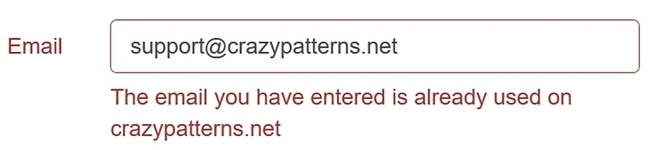
Why do I receive no e-mail to complete my registration?
If you do not receive an email to complete your registration please have a look at your spam folder. Another reason may be that a typo has crept in when you entered your email address.
If so, please contact the Support
Log in:
How can I log in?
There are 2 possibilities to log in to CrazyPatterns.
Possibility 1:
Please click the “Log in” - button:
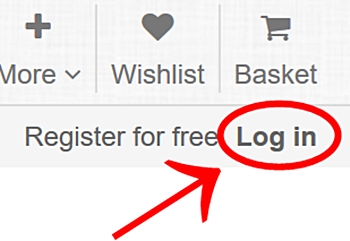
A new window opens and you can enter your username and your password. Instead your username you can also enter your email address. Please note the lower- and upper case forms.
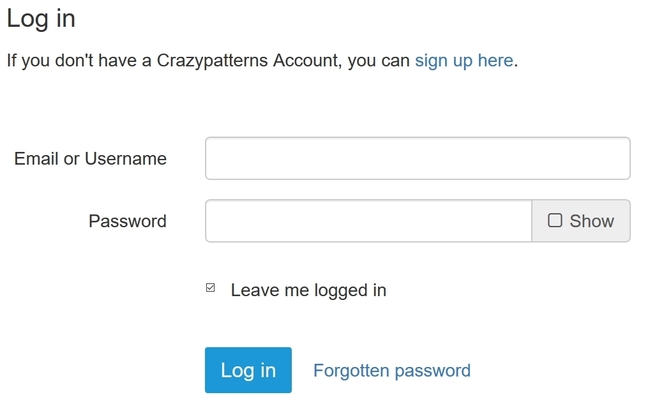
Possibility 2:
Click “Account”. A new window opens where you can enter your username resp. your email address and your password.
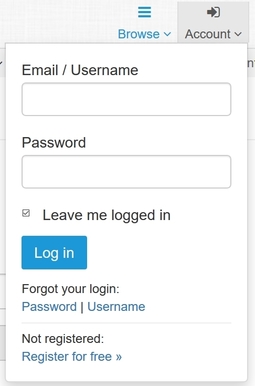
Why do I get an error message when I try to log in?
An error message will be displayed if the entered data is not written correctly, the entered data is inconsistent, case-insensitive or there is no account with the entered data.
If everything has been entered correctly and you still can not log in, please contact the Support
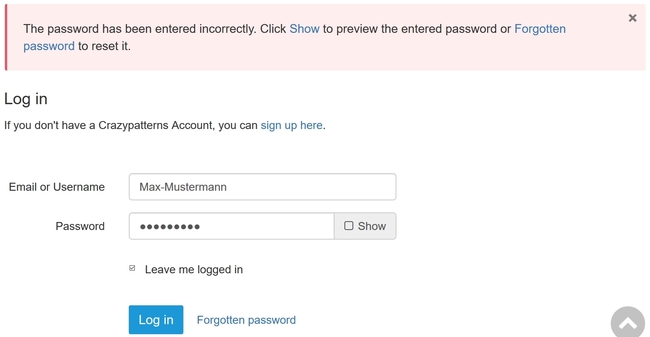
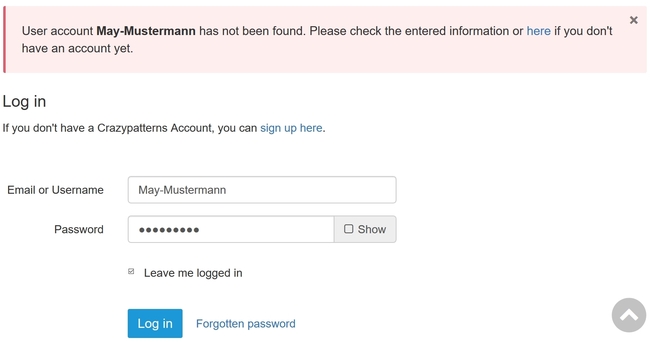
What can I do when I forgot my password?
If you have forgotten your password you can renew it without any problems.
Renew password via the "Login" button
Please click beside the blue “Login”-button on “Forgotten password”.
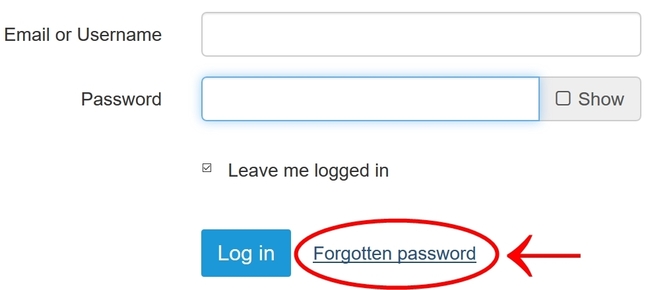
Renew password via the button "Account":
To do this, please click on "Password" below "Forgot your log in”. You find this below the blue “Log in”-button.
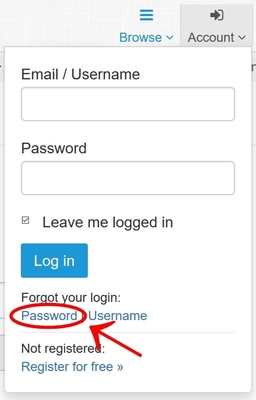
A new window opens:
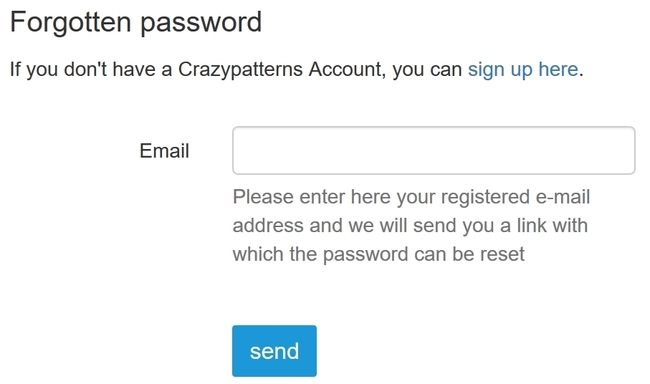
Enter the e-mail address you used when you registered on Crazypatterns and click on "send". You will receive an email with a link to renew your password. For security reasons, this link can only be sent to the email address stored in your account. It is not possible to send to alternative email addresses.
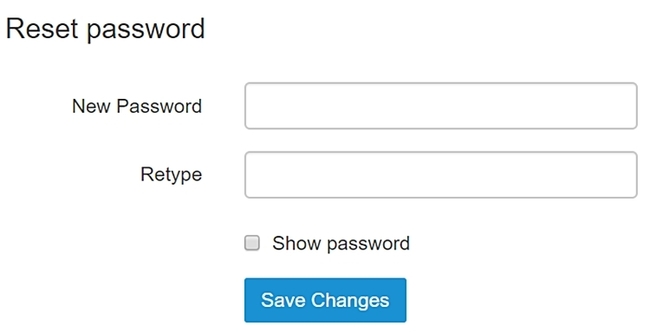
Enter your new password and retype it. You can check the box “Show password” and check if the entries match.
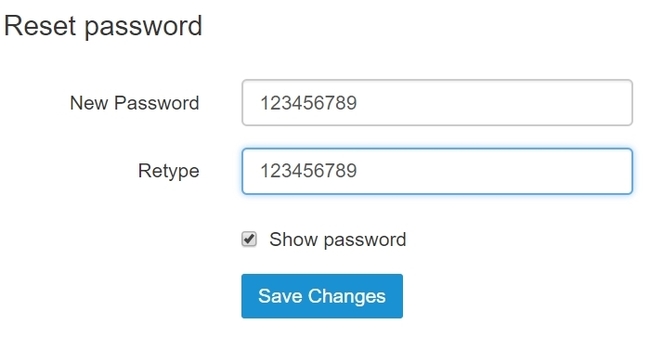
When you have entered your new password click “Save changes”.
You can now log in with your new password.
What do I do if I have forgotten my username?
If you no longer know your username, click on the “Account”-button and then under “Forgot log in” on “Username”
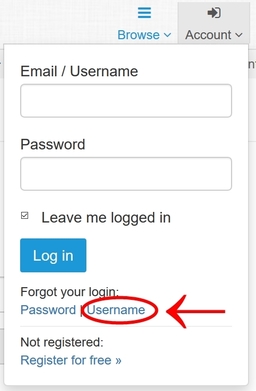
A new window opens:
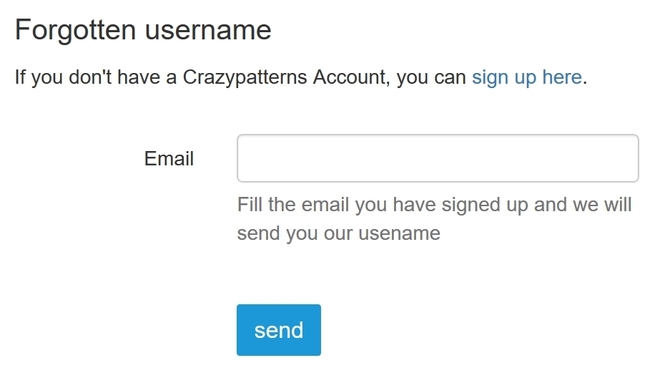
Enter the email address you used when you registered on Crazypatterns and click on "send". You will receive an email with your username. For security reasons, this link can only be sent to the email address stored in your account. It is not possible to send to alternative email addresses.















































































