Why using the prepaid account?
The easiest way to purchase a pattern is by paying it with the prepaid account. There are two significant advantages to pay with the credit account:
1. We discount you by 5%!
All patterns that you pay for with the credit account are automatically reduced by 5%.
2. All patterns purchased with the credit account are available for download immediately after purchase.
So as long as your prepaid account is charged, you can buy without having to wait and get an instant download.
Charge your prepaid account:
When you want to pay for a pattern using your credit account, you have first to charge your deposit. Depending on the chosen way of paying the chosen amount it will take a few days to update your account balance.
How to charge your prepaid account
1. Please log in first
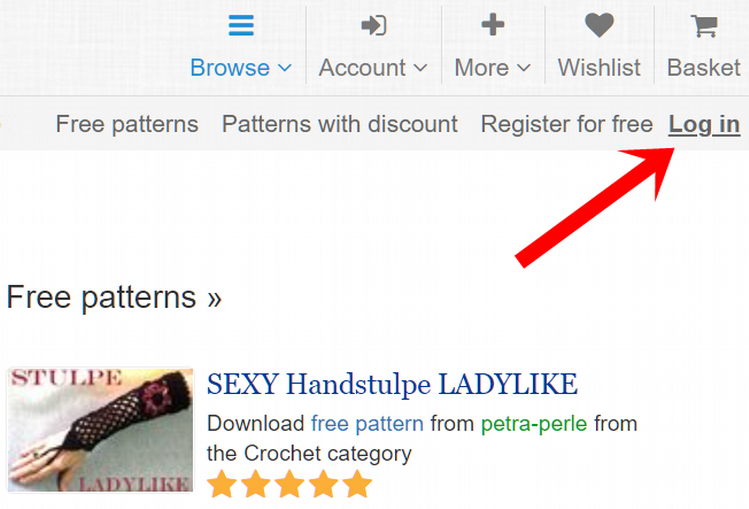
2. Click on "Account" or "Deposit":
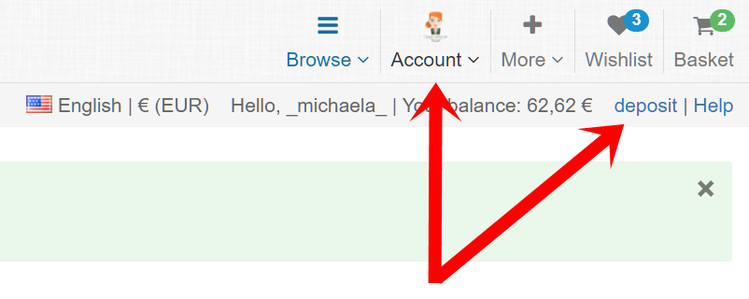
3. If you click on "Deposit" you will be led directly to the charging process (see picture after the below one).
With clicking on "Account", a new menu will open:
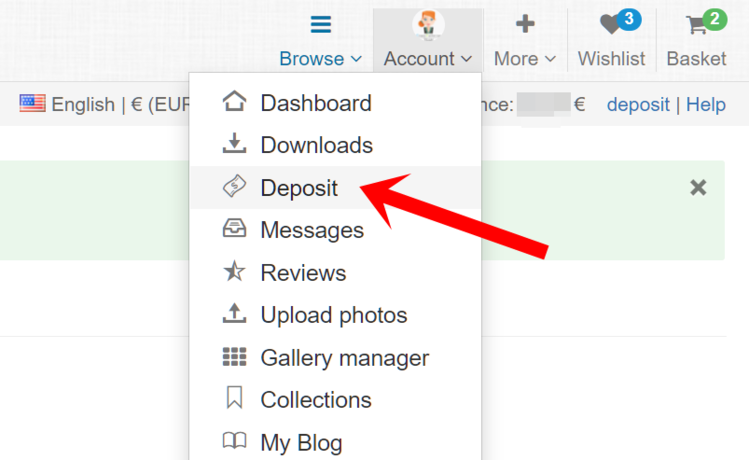
4. You can see some preset amounts. Select the amount you want to charge and click on the blue button "Make deposit".
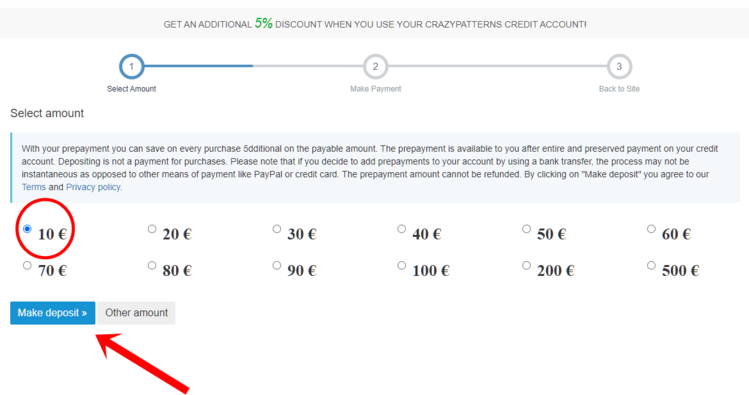
5. You can also choose a different amount by clicking the grey button "Other amount".
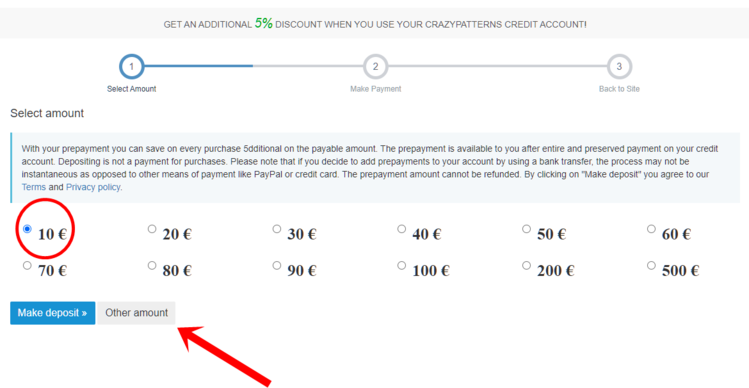
Tip: We recommend charging with just 10 Euros for starters, because we want you to try Crazypatterns without having to invest lots of money. You can always charge again and select higher amounts.
6. Choose your favorite method of payment.
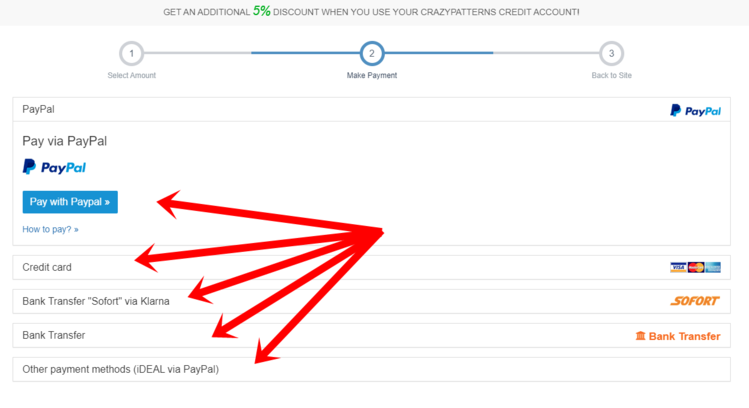
You can choose between several methods of payment.
With clicking in the bar you will get all the information you need to pay for the pattern.
Please note:
Depending on the chosen method of payment it might last up to 5 working days until the money can be booked by us. As soon as we register the payment, your pattern will be released for you to download.
You will receive a message from us with the link to download the pattern.
7. Finish payment
After selecting your favorite payment method, follow the instructions as described.
Please note: You will leave Crazypatterns temporarily while paying. Afterwards you will be redirected automatically. Please do not close the window until you have been redirected to Crazypatterns!
8. Start shopping.
Have fun with our free and paid patterns. If you want to charge your account again, just repeat the steps described above.
Check your balance
You can check your balance whenever you like.
Your balance is always shown in the upper right corner. If you want more details, just click on "Account".
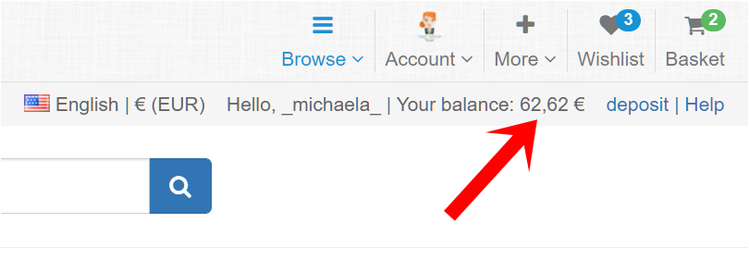
Any questions or technical problems left?
If you have any questions, please don't hesitate to contact our support.















































































