Download patterns - how to do it
This help text explains in detail and with many pictures and screenshots how to buy and download patterns. It explains how to unzip the files as well as how to browse and open them directly in the browser without an unzipping software or app. Downloading of patterns is described, too.
Because of the numerous screenshots the text on hand is very extensive. But it is worth reading through or scrolling down completely, because after reading it, all questions concerning the download of patterns should be answered.
Log in or create an account
In order to be able to download paid and free patterns, you must first log in with your username and password.
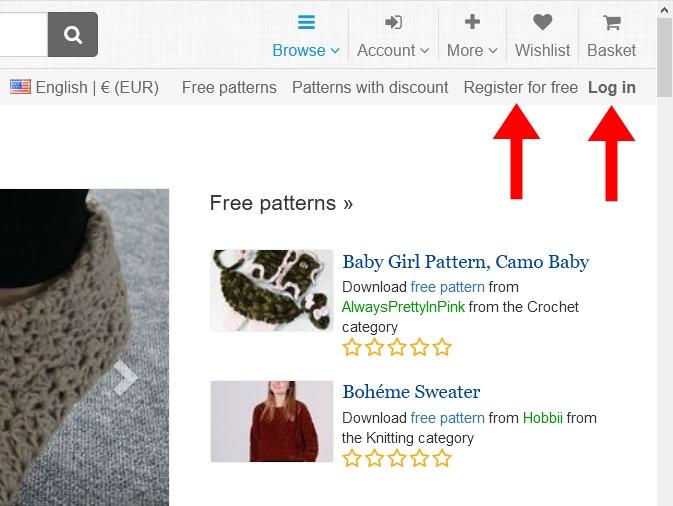
You can either log in with your user data when you are already registered with us or you can create a new account if you do not have any. All you need is your email address and a password.
Charge your Crazypatterns account
Before you purchase patterns, please find out about our payment options. We offer payment via Paypal, bank transfer, credit card or by charging your Crazypatterns account. Which is the payment method we suggest.
With the prepaid account you get a 5% discount on every purchase. You can find detailed information on recharging your prepaid account or paying for patterns without a prepaid account here.
Finding patterns
On Crazypatterns, the number of beautiful patterns is now so large that there is certainly something interesting for you. There are several ways to find a nice pattern.
You can just browse through the pages until you find something interesting. If you are looking for something in particular, there are search and filter options that will help you find it quickly.
This graphic gives you an overview of your search options and the navigation in the categories.
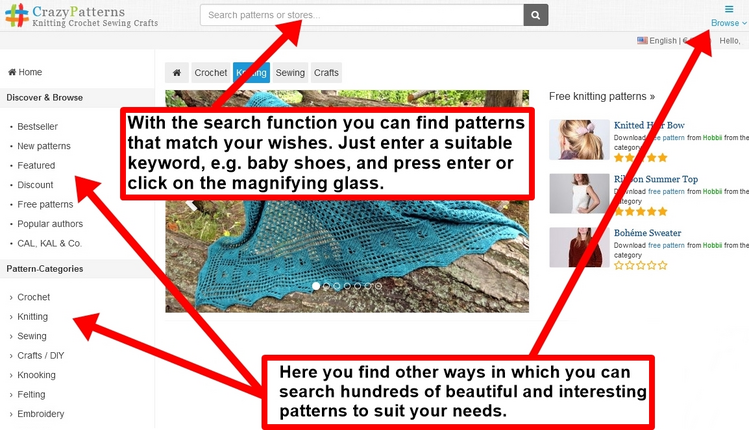
The start page is always just a click away.
By clicking on the little house icon, always located in the upper left corner under the Crazypatterns logo, you can return to the start. This will work anywhere on the Crazypatterns site, even in the forum.
Search for pattern properties
If you want to see the most popular patterns, new patterns, featured patterns, patterns on sale, free patterns or patterns from the most popular authors or if you‘d like to know if there‘s a CAL or KAL starting, just click on one of the items in the left menu.
You will then be able to set filters to refine your search.
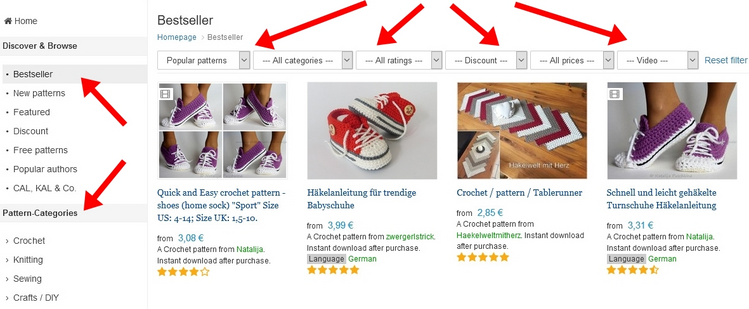
Tip: If you don't find anything suitable in the search, try a different keyword or go to the forum and suggest to the providers reading the forum to make a pattern for your desired topic.
Select pattern
Patterns are placed next to each other on the overview pages, which makes it easier for you to scroll through.

The picture of the pattern, the title of the pattern, the price information when paying with the prepaid account and the name of the provider can be seen at a glance in the preview. This makes comparison with other patterns easier. If you want more information about a certain pattern, just click on the preview picture or on the pattern title. This will take you to the product page with all information and details.
Tip: The preview page always shows the prepaid price. Price information for purchases without a prepaid account can be found on the top right-hand side of the product page of the respective pattern.
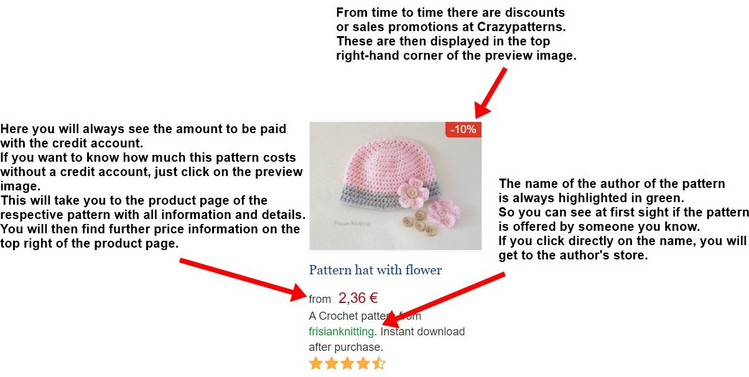
Sale promotions are very popular on Crazypatterns. We will inform you each time a new promotion starts. So it's worth reading the Crazypatterns newsletter or going to the forum regularly.
Example of a pattern that is currently not on sale:

Product page example with explanations:
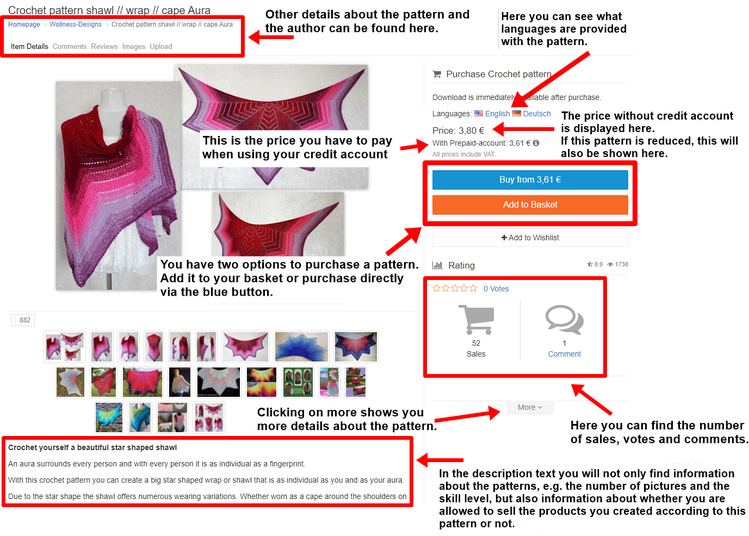
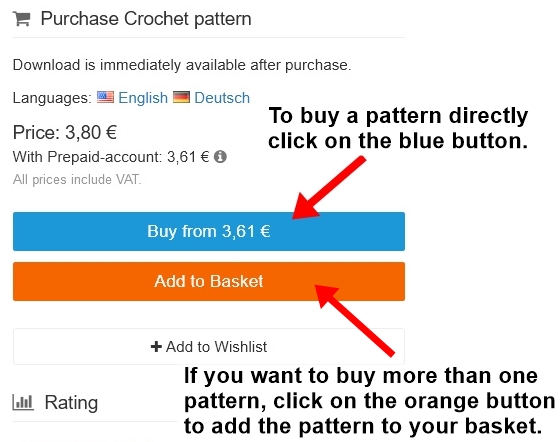
After clicking on the orange button you will be shown two selection fields. You can choose between directly proceeding to checkout or go to the basket. You will also see the price of the pattern with a credit account or without a credit account.
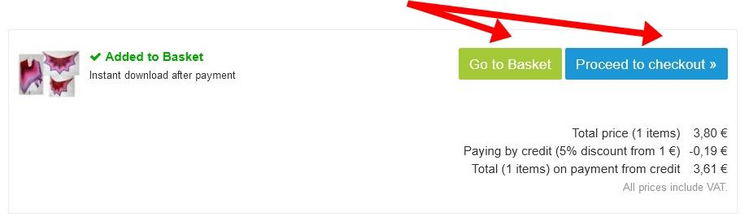
When clicking on the blue button you will be led directly to the payment options.
You can choose between paying with a credit account or use one of the other offered methods of payment.
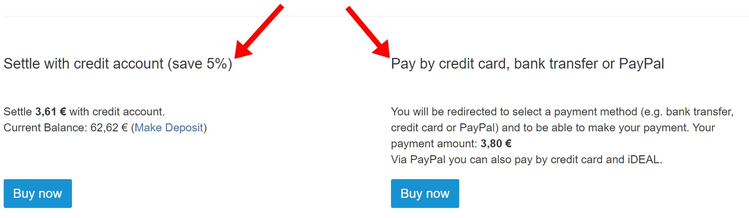
If you do not want to charge your credit account, we offer several options of payment. With clicking in the fields you will get all the information you need. Please note that when paying with bank transfer you have to note the bank data and the intended use because you will not receive a confirmation email about the purchase.
The release of the pattern also depends on the selected payment method. It can take up to 5 working days depending on the method.
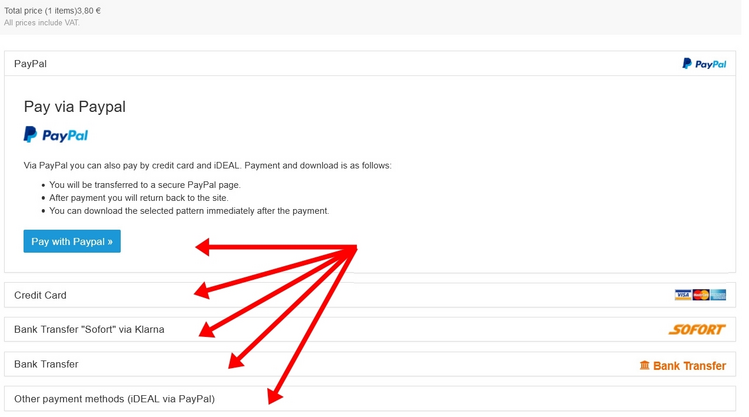
After complete the purchase: Download and unzip patterns
After completing the purchase you will get a notification via email when the pattern is available for download.
There are two options to download the patterns.
First log in with your user data and click on Downloads.
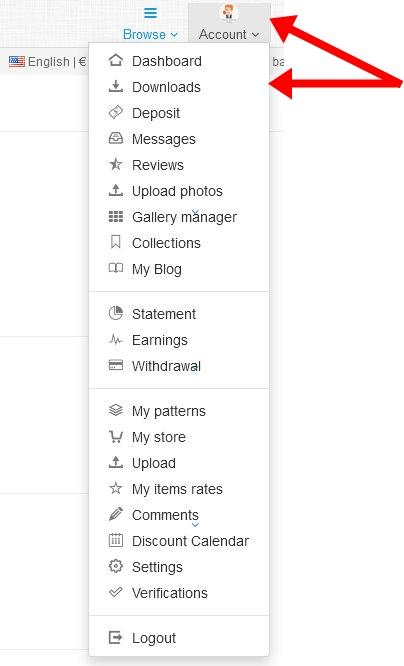
You will be led to all of your purchased and available patterns.
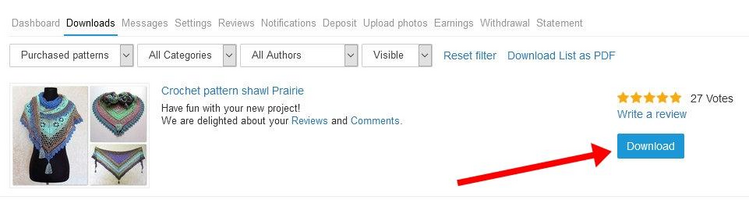
Select the pattern and click on the blue button "Download".
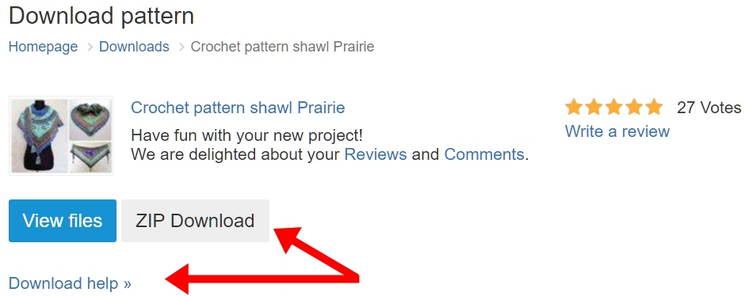
You will be led to a new page where you can choose between a blue or a grey button.
You can also get help for downloading patterns.
The first option of downloading patterns is to download the Zip folder.
Click on the grey button.
You will see a box opening and will be asked what to do with the file.
You can open the file directly via your unzipping tool or save the file in a folder.
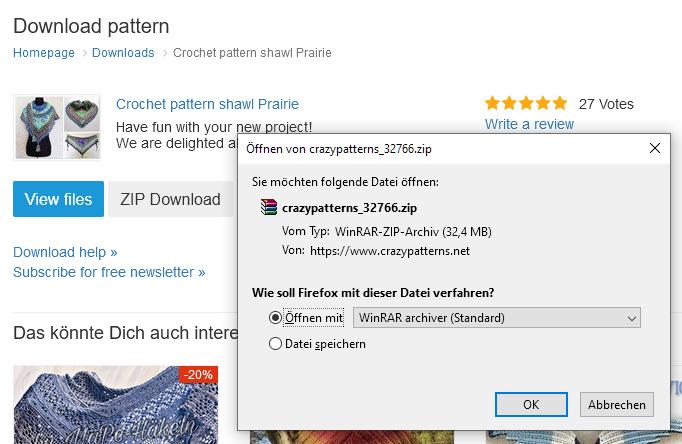
After unpacking the zip folder you can open the pattern with your pdf-reader.
The second option for downloading patterns is to open and download them online.
Click on “View files”.
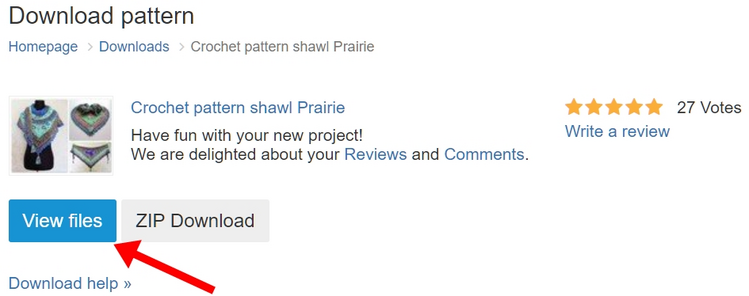
You will find all files for download online:
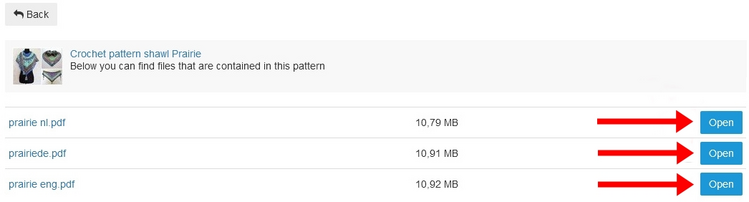
All available translations are saved in one zip folder. So you can download them all to see what pattern is in the language you need.
You can download the pattern as often as you like, there‘s no download limit. Also you can download the pattern from any device.
Simply log in to your account and click on downloads as described.
If you have bought a lot of patterns, you might want to buy a pattern which you already have purchased. In this case, a note in the pattern description will inform you about this. By clicking "here" you can download the pattern again.
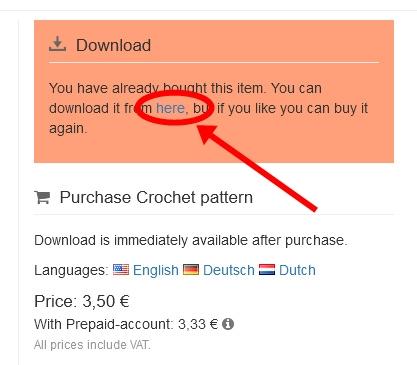
When do I actually have to buy the pattern again?
In exceptional cases it may be necessary to buy a pattern again:
The pattern should be passed on
If you want to give the pattern to friends or relatives, please buy it again. Creating patterns is very intensive and a lot of work so this should be financially rewarded.
Tip:
Please stick to what is written in the respective product text of the pattern. Refer to the store of the respective supplier and only sell online or on markets if this is explicitly allowed in the product text or pattern.
Users who only rework patterns for private use without the intention of selling need not worry about this.
If you want to sell products that you have made according to a pattern purchased here, please contact the respective author.
If the product text or pattern indicates a limitation on the number of copies sold (for example 10 items) and you want to sell more than the indicated number, please contact the author.
If you have any questions, please contact the author of the pattern directly via the contact button in the store or via private message.
Download and unzip a free pattern
You can easily access all free patterns via this link: www.crazypatterns.net/en/free.
Please note that it is not possible to download free patterns without an activated user account.
If you like one of the free patterns, click on the thumbnail or the blue colored text to get to the product page.

The detailed product page with the download options then looks like this:
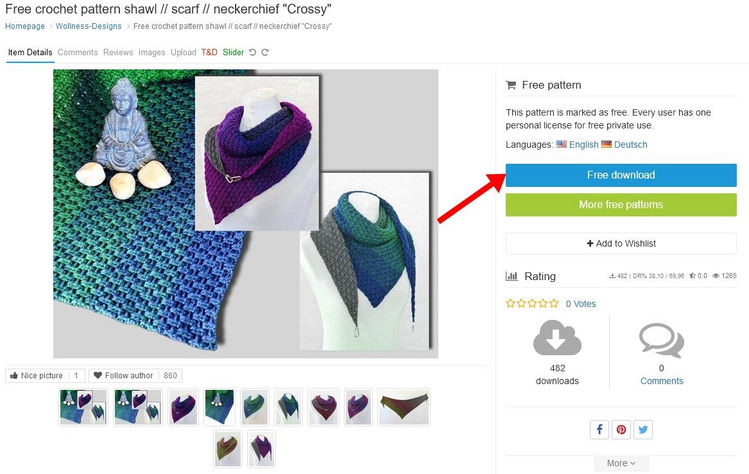
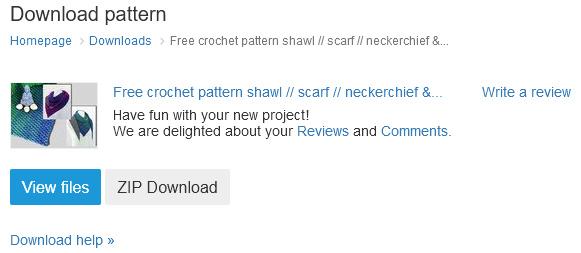
The next page looks exactly the same as if you want to download a paid pattern.
You have more questions or need help?
If you have technical problems, our support team will help you at support@crazypatterns.net or via contact form.
We wish you much fun on Crazypatterns :-)















































































