How can I contact the author of a pattern?
If you have a question about the content, the materials used or problems with printing, please contact the author of the pattern.
There are several ways to contact an author.
Firstly, there is the option of contacting them via the contact information listed in the pattern.
If this information is not available, an author can be contacted via our contact button.
You will find these contact buttons in various places.
On the start page you will see the link to the author's store under the preview image:

If you click on this link, you will be taken to the author's homepage.
Next to the avatar you will find the contact button:
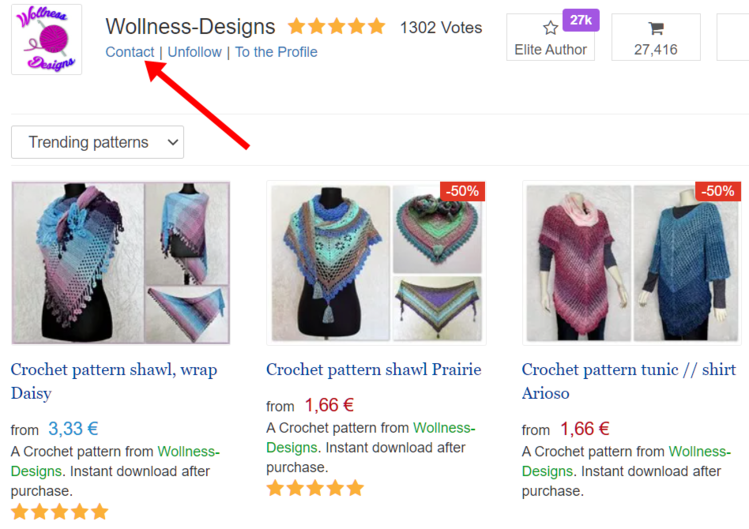
Clicking on this button will take you to your mailbox. You can now write a message to the author:
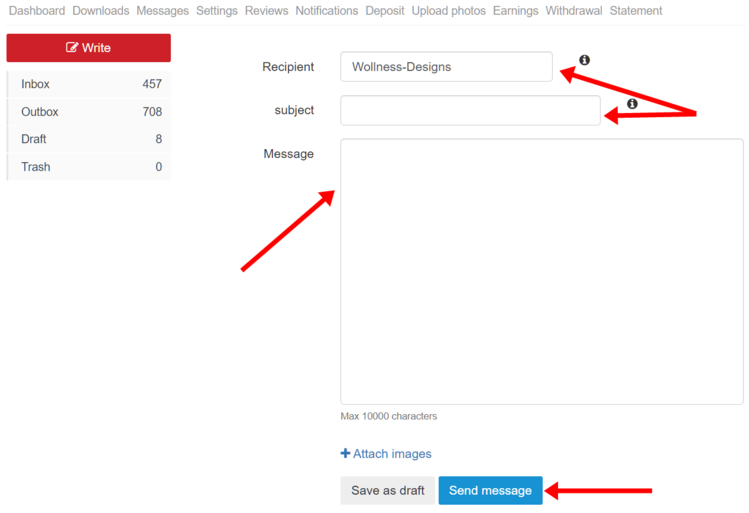
The name of the author is already entered. If you have made a mistake, you can delete the name and enter another author instead.
Enter the subject (e.g. "I can't open the pattern") and describe your request as clearly as possible.
If necessary, you can also attach pictures to your message.
Click on the blue button "Send message" to send the request.
If the message was sent successfully, you will receive a confirmation:
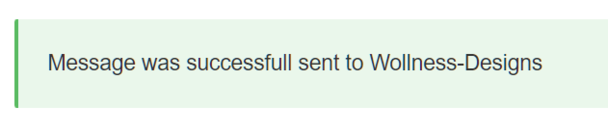
Another place where you can find the contact button is in the preview of the respective pattern. If you scroll down further, you will see more patterns from the author and, next to the avatar, the contact button, which is now called "Send message".
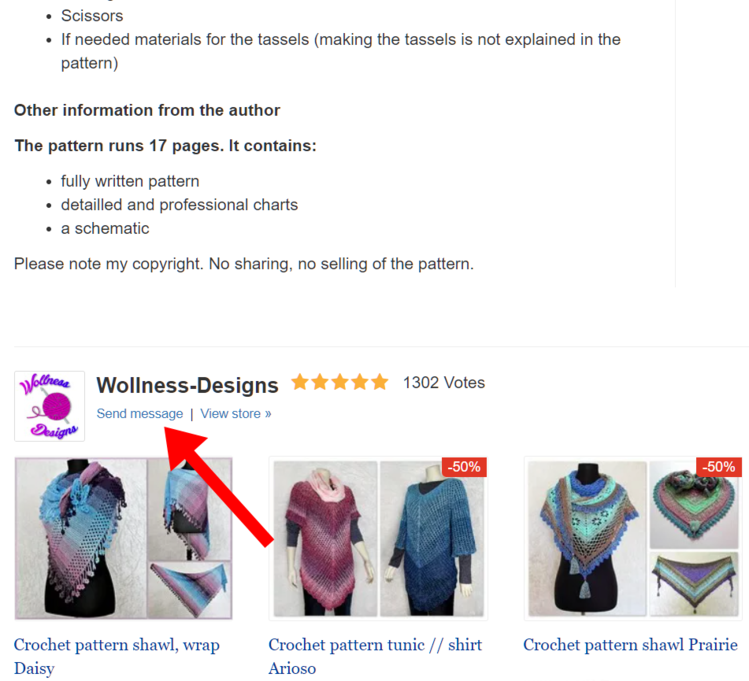
You can also contact an author directly via your mailbox.
To do so, click on "Account" and then on "Messages" in the bar that opens:
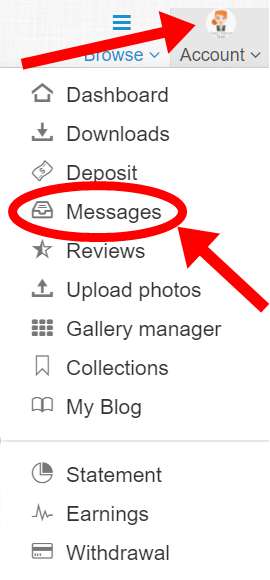
Now you can access your mailbox. There you will see all the messages you have received or sent.
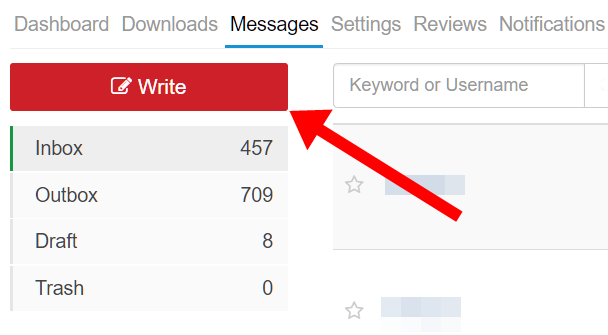
Click on the red button "Write".
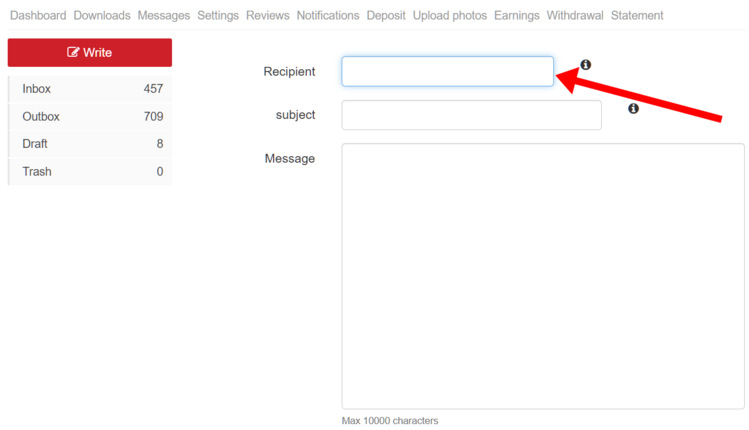
The form described above opens again. However, you must enter the name of the recipient yourself.
Always make sure that you enter the information correctly, as no messages can be delivered if there are errors.
You can also go directly to the message entry by clicking on the "Messages" tab in your dashboard:
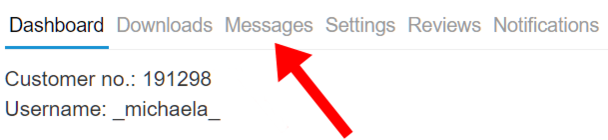
Please be patient and allow the author some time to answer your question. If you do not receive an answer from the author within 3 days, please contact the support via the contact form or the email address support@crazypatterns.net.















































































